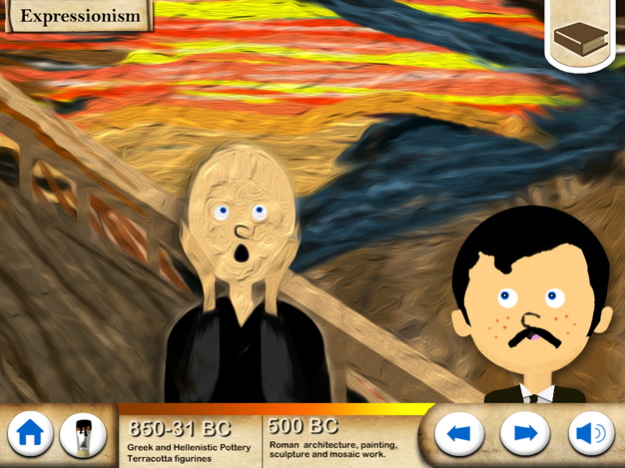Art History For Kids 2.0.0
Continue to app
Paid Version
Publisher Description
Art History For Kids introduces young readers to the art world's most famous painters, styles, and periods!
Each historical section begins with an audio narrative summarizing the events and includes animations, interactive clues and fun facts.
An interactive timeline allows the child to travel back and forward in time.
Historical periods are organized thematically and chronologically from the ancient world through the 20th century.
App also includes a 'draw your own' masterpiece game!
Find out about:
Pre-historic Art
Classical art of ancient Greece and Rome
Ancient Chinese, Japanese art
Middle age art
Renaissance art
impressionism
Pointillism
Expressionism
Cubism
Surrealism
Abstract Art
Pop art
Street Art
Suitable for Primary History scheme of work for Year 1 and Year 2
More info at http://www.historyapps.co.uk
We take your privacy very seriously. This application
- Does not collect information
- Does not contain advertising
- Does not contain in-app purchases
- Does not use analytics / data collecting tools
- Does not link to social networks
More information at http://www.historyapps.co.uk
May 4, 2022
Version 2.0.0
Bug fixes and performance improvements
About Art History For Kids
Art History For Kids is a paid app for iOS published in the Kids list of apps, part of Education.
The company that develops Art History For Kids is Abécédaire. The latest version released by its developer is 2.0.0.
To install Art History For Kids on your iOS device, just click the green Continue To App button above to start the installation process. The app is listed on our website since 2022-05-04 and was downloaded 21 times. We have already checked if the download link is safe, however for your own protection we recommend that you scan the downloaded app with your antivirus. Your antivirus may detect the Art History For Kids as malware if the download link is broken.
How to install Art History For Kids on your iOS device:
- Click on the Continue To App button on our website. This will redirect you to the App Store.
- Once the Art History For Kids is shown in the iTunes listing of your iOS device, you can start its download and installation. Tap on the GET button to the right of the app to start downloading it.
- If you are not logged-in the iOS appstore app, you'll be prompted for your your Apple ID and/or password.
- After Art History For Kids is downloaded, you'll see an INSTALL button to the right. Tap on it to start the actual installation of the iOS app.
- Once installation is finished you can tap on the OPEN button to start it. Its icon will also be added to your device home screen.